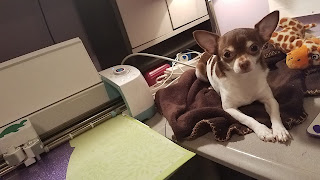Now that I am going to be teaching Pre-K, I have to have a new mind set. I am learning about how to teach 4 year olds. I have heard they are similar to kindergarten students, yet way different. GO FIGURE!
So, I attempted something and it came out pretty good.
I bought some letter beads at the 99 cent store and the container with the purple in the middle. This time I used the Voss water bottle instead. I will use the purple one next time.
I added water and food coloring to make it purple. I put in the letters and added a little bit of the oil. Then of course I added glitter!!
TA DA!
The students will search for the letters and write them down as they find them. I plan to put this in the ABC center!
Welcome to my blog. I created this blog to help others expand their knowledge and to learn from other teachers. This is a great place for teachers to share their ideas, tips, and tricks for using technology in the classroom. Integrating technology in the classroom daily is a wonderful way to keep your students engaged.
Tuesday, June 26, 2018
Sunday, June 24, 2018
Crafting, Technology, and Teaching
Crafting, Technology, and Teaching are all passions of mine. When all three collide it makes for a great day! It was a really rainy day recently and I didn't want to do much, so I decided to craft.
I decided to make pencils... yes, pencils. Extra large pencils, as a matter of fact.
I went to the local hardware store and purchased yard stakes. How weird is that? You know you are a teacher when every day objects remind you of school supplies!!
These yard stakes are pointy and are very dangerous..... because you could get a splinter. Be careful! They need to be sanded, sanded, and sanded. So be sure to get one of those hand sand sponge things. I don't think that is the technical term, but that is close enough.
Sand it down, and then do a little more just to be sure.
Then, you will need craft paint, a Sharpie, and some painter's tape and as you guessed it, I had all that on hand. :)
Next, put painters tape at the end so you make the yellow go almost to the end. Also figure out where you want the "band" and the "eraser". Tape off the end, so you only have to paint yellow part all at the same time. Let it dry in between coast. I painted two coats with a few touch ups. (I waited about 15 minutes.)
Next, use the black Sharpie to color the end and the band.
After that, use the paint to make the "eraser".
Lastly, this is where the technology part comes into play. Use your vinyl cutting machine to make the name, sayings, or decorations.
I did think about adding two eye bolts with some twin to make it so that you can hang it. I didn't have any at home, so I didn't do that part.
It's great if you have a little helper! :)
Hope you liked this quick DIY teacher gifts!! If you don't want to make them, they retail for $15 each plus shipping.
I decided to make pencils... yes, pencils. Extra large pencils, as a matter of fact.
I went to the local hardware store and purchased yard stakes. How weird is that? You know you are a teacher when every day objects remind you of school supplies!!
These yard stakes are pointy and are very dangerous..... because you could get a splinter. Be careful! They need to be sanded, sanded, and sanded. So be sure to get one of those hand sand sponge things. I don't think that is the technical term, but that is close enough.
Sand it down, and then do a little more just to be sure.
Then, you will need craft paint, a Sharpie, and some painter's tape and as you guessed it, I had all that on hand. :)
Next, put painters tape at the end so you make the yellow go almost to the end. Also figure out where you want the "band" and the "eraser". Tape off the end, so you only have to paint yellow part all at the same time. Let it dry in between coast. I painted two coats with a few touch ups. (I waited about 15 minutes.)
Next, use the black Sharpie to color the end and the band.
After that, use the paint to make the "eraser".
Lastly, this is where the technology part comes into play. Use your vinyl cutting machine to make the name, sayings, or decorations.
I did think about adding two eye bolts with some twin to make it so that you can hang it. I didn't have any at home, so I didn't do that part.
It's great if you have a little helper! :)
Hope you liked this quick DIY teacher gifts!! If you don't want to make them, they retail for $15 each plus shipping.
Saturday, June 23, 2018
Tuesday at TCEA Conference in Galveston
My brain was on overload after the first full day, but I drank some more caffeine and powered through in order to make it to the next few classes.
*BrainPop
It does so many things. You can set up several teachers and each teacher can set up their class. The instructor said if you are all using the same code to access BrainPop or BrainPop Jr. then you aren't doing it correctly. The ADMIN person that set up the account has a code they can share so it can be used correctly.
I was amazed at all the things that it can do, what you can assign your students, and how they can create things including clips of movies, etc.
*Learning on the Go with GooseChase
Do you remember doing scavenger hunts when you were a kid? Well, now you can do them with today's modern technology!
If you haven't done a "GooseChase" be sure to participate the next time the opportunity presents itself. It is fun.
There are educator accounts that won't cost anything, so check it out! It is awesome!! So much to learn and so little time.
*Coding with Pre-Readers
*Interactive Four-Year-Olds - this class would be good only if you have the "SMART" brand SMART board in your room. I don't have that brand, so this class wasn't for me.
*Little Hands and Big Ideas: PreK Technology Integration
The little ones can use technology if you teach them how to do it properly. Some things you can use with them are:
Bee-Bots
Robot Mice
Ozobots
iMotion
QR Code
Osmo
Interactive Whiteboards
Saturday, June 16, 2018
Monday at TCEA Elementary Conference
I just love the technology conference in Galveston. SERIOUSLY, you should attend next year! This was my 5th year to attend and I always have a fun time and enjoy meeting other teachers that love to learn! I was told it would be able the same time next year and would be in Galveston again.
Day one - Monday:
Green Screen
DIY Listening Centers
Google Slides
Birds of a Feather - PREK Teachers
Alexa
KIBO
I really enjoyed all these classes and the presenters were very knowledgeable! It is great to learn new things that I can incorporate in the upcoming school year.
Green Screen - Try the app DOINK or STIKBOT. These both are great.
DIY Listening Center - This was so cool! I'll be teaching PREK next year and I think this will be a great center for them. It uses the app called VOICE RECORDER on the iPad and it looks like an old-fashion cassette tape! AWWWW THOSE WERE THE DAY!! No, I'm not old, so don't say and don't think it! If you don't know the joys of recording things off the radio onto a cassette tape - YOU HAVE MISSED OUT! :) If you have, you understand what I mean.
Google Slides - I love all things GOOGLE! I am sure you are tired of hearing that, but that's okay. I have to say it again. I LOVE GOOGLE! https://sites.google.com/view/tcea18/home?authuser=0
We learned things like:
page sizes
insert images easily
shape engine
masking
inserting videos
Keep integration
voice typing
download options
and more
Birds of a Feather - A group of PREK teachers all in the same room!
Successful things in the classroom:
Building Blocks (website that works with Smartboards/Mimio)
Bugs and Bubbles
Bugs and Numbers
Writing Wizard
Counting Caterpillar
Doodle buddy (app)
Starfall.com
Blue-bots
Bee-bots (also an app)
AR Flash cards (app)
Alexa - Do you have one in your classroom? You should get one. It is great for setting alarms, spelling words, finding out facts about animals, making animal sounds, etc.
KIBO - floor robots without a screen. These are a little pricey but are really cool. You build them with blocks and then scan them and the robot does the commands.
Day one - Monday:
Green Screen
DIY Listening Centers
Google Slides
Birds of a Feather - PREK Teachers
Alexa
KIBO
I really enjoyed all these classes and the presenters were very knowledgeable! It is great to learn new things that I can incorporate in the upcoming school year.
Green Screen - Try the app DOINK or STIKBOT. These both are great.
DIY Listening Center - This was so cool! I'll be teaching PREK next year and I think this will be a great center for them. It uses the app called VOICE RECORDER on the iPad and it looks like an old-fashion cassette tape! AWWWW THOSE WERE THE DAY!! No, I'm not old, so don't say and don't think it! If you don't know the joys of recording things off the radio onto a cassette tape - YOU HAVE MISSED OUT! :) If you have, you understand what I mean.
Google Slides - I love all things GOOGLE! I am sure you are tired of hearing that, but that's okay. I have to say it again. I LOVE GOOGLE! https://sites.google.com/view/tcea18/home?authuser=0
We learned things like:
page sizes
insert images easily
shape engine
masking
inserting videos
Keep integration
voice typing
download options
and more
Birds of a Feather - A group of PREK teachers all in the same room!
Successful things in the classroom:
Building Blocks (website that works with Smartboards/Mimio)
Bugs and Bubbles
Bugs and Numbers
Writing Wizard
Counting Caterpillar
Doodle buddy (app)
Starfall.com
Blue-bots
Bee-bots (also an app)
AR Flash cards (app)
ABC Mouse
ABC Ya
Starfall.com
Alexa - Do you have one in your classroom? You should get one. It is great for setting alarms, spelling words, finding out facts about animals, making animal sounds, etc.
KIBO - floor robots without a screen. These are a little pricey but are really cool. You build them with blocks and then scan them and the robot does the commands.
Thursday, June 14, 2018
TCEA Pre-Conference Workshop!
VOCABULARY is a big deal for my class because I have the ESL group. It is important that they understand what words mean so they can use them properly. With the lack of experience, since the kids are barely five in kindergarten, vocabulary is a key component to their learning.
I chose the VOC session for my pre-conference. It was a great experience!! There were different stations that we could explore and try out. YIPPIE! Hands-on learning for teachers! We love it as much as the children. We worked together in groups to try out these different ideas and explored the different apps that could be used.
OF COURSE I was drawn to the GOOGLE ONE! YES, I said GOOGLE. We all know that I LOVE GOOGLE. My life-time goal is to work for GOOGLE when I retire. :) The activity was called "Google-ize Vocabulary".
So ......... at STATION #6 there were several options on how to achieve the task.
Vocabulary Scavenger Hunt in Google Slides
Virtual Word Wall in Google Slides
Create Vocabulary Posters in Google Drawings
Animated Vocabulary Cards with Google Slides
Online Flashcards with Flippity
Comic Strips in Google Drawings
Make Vocabulary Come Alive in Google Drawings
Stop-Motion Animation with Google Slides
Frayer Model with Google Slides
As a group we decided to work on the "Virtual Word Wall" option. The example was from a blog by Matt Bergman. (https://goo.gl/8MBMYe) HINT TO SELF: Be sure to type the GOO site correctly or it won't work! DUH! Capital letters matter!!
Here's a screen shot of what he did.
Using Google Slides is great. I think I have mentioned a thing or two about Google!
I was going to show you our work, but I had to request permission. I guess we didn't think about checking the settings when we created it.
Basically we started with a new Slide and inserted a the vocabulary topic which was BEACH. Then we added text boxes that had words that describe things that had to do with it. We used..... (I'm tired, let me see if I can remember...... pail, flip-flops, and wave.) Then, you find pictures of those words and link them.
Since, I will be teaching PREK next year, how will this help them? Vocabulary is a big deal from what I hear. I will learn more when I go to a WEEK long training. YES I SAID A WEEK long training. I heard that it was good, so maybe I will learn something, since I don't know a thing about PREK. Well I know they cry, can't tie their shoes, and probably don't know how to write their names. YES I AM SCARED! SCARED of FOUR YEAR OLDS! They look cute, but looks are deceiving.
OK... FOCUS!
I will put the TOPIC in the center and the vocabulary words around it. So the first unit is BACK TO SCHOOL and that will go in the center. Then I am thinking that I should use pictures instead of text boxes. I will add things like school, bus, maybe real pics of myself, my aide, a pencil, marker, crayons, calendar, Bee-Bot, etc. Then they can click on it and it will show them the word so they can start to get exposure to words and letter sounds. Wonder if I can add an audio file? (I drank too much coffee, I think. I am getting to hyped up about this. I need to settle down.)
When I get permission to access the document we made in class, I will link it.
The presenter was Diana Benner and she works for TCEA. Her website is https://sites.google.com/site/dbennerorg/about and you can access her handouts from her website.
Let me know if this is something that you plan to use in your classroom and how it worked out for you. I would love to hear you ideas, thoughts, and feelings on it.
Until next time........
I chose the VOC session for my pre-conference. It was a great experience!! There were different stations that we could explore and try out. YIPPIE! Hands-on learning for teachers! We love it as much as the children. We worked together in groups to try out these different ideas and explored the different apps that could be used.
OF COURSE I was drawn to the GOOGLE ONE! YES, I said GOOGLE. We all know that I LOVE GOOGLE. My life-time goal is to work for GOOGLE when I retire. :) The activity was called "Google-ize Vocabulary".
So ......... at STATION #6 there were several options on how to achieve the task.
Vocabulary Scavenger Hunt in Google Slides
Virtual Word Wall in Google Slides
Create Vocabulary Posters in Google Drawings
Animated Vocabulary Cards with Google Slides
Online Flashcards with Flippity
Comic Strips in Google Drawings
Make Vocabulary Come Alive in Google Drawings
Stop-Motion Animation with Google Slides
Frayer Model with Google Slides
As a group we decided to work on the "Virtual Word Wall" option. The example was from a blog by Matt Bergman. (https://goo.gl/8MBMYe) HINT TO SELF: Be sure to type the GOO site correctly or it won't work! DUH! Capital letters matter!!
Here's a screen shot of what he did.
Using Google Slides is great. I think I have mentioned a thing or two about Google!
I was going to show you our work, but I had to request permission. I guess we didn't think about checking the settings when we created it.
Basically we started with a new Slide and inserted a the vocabulary topic which was BEACH. Then we added text boxes that had words that describe things that had to do with it. We used..... (I'm tired, let me see if I can remember...... pail, flip-flops, and wave.) Then, you find pictures of those words and link them.
Since, I will be teaching PREK next year, how will this help them? Vocabulary is a big deal from what I hear. I will learn more when I go to a WEEK long training. YES I SAID A WEEK long training. I heard that it was good, so maybe I will learn something, since I don't know a thing about PREK. Well I know they cry, can't tie their shoes, and probably don't know how to write their names. YES I AM SCARED! SCARED of FOUR YEAR OLDS! They look cute, but looks are deceiving.
OK... FOCUS!
I will put the TOPIC in the center and the vocabulary words around it. So the first unit is BACK TO SCHOOL and that will go in the center. Then I am thinking that I should use pictures instead of text boxes. I will add things like school, bus, maybe real pics of myself, my aide, a pencil, marker, crayons, calendar, Bee-Bot, etc. Then they can click on it and it will show them the word so they can start to get exposure to words and letter sounds. Wonder if I can add an audio file? (I drank too much coffee, I think. I am getting to hyped up about this. I need to settle down.)
When I get permission to access the document we made in class, I will link it.
The presenter was Diana Benner and she works for TCEA. Her website is https://sites.google.com/site/dbennerorg/about and you can access her handouts from her website.
Let me know if this is something that you plan to use in your classroom and how it worked out for you. I would love to hear you ideas, thoughts, and feelings on it.
Until next time........
Tuesday, June 12, 2018
TCEA Elementary Conference in Galveston
Have you been to the TCEA conference in Galveston? If you have - YIPPIE! If not, whhhyyy? You are missing out! This is great. This is my 5th year in a row to attend. I love it. I always learn lots! My brain is on overload.
Check out their website and start making plans for next year. If we can get a group of us from the blog and FB together, we can plan a meet up! :)
My schedule this year looked like this:
Sunday (pre-conference)
Out-of-the-Box, Student-Centered Vocabulary
Projects
Monday
Green Screen on a Teacher's Budget
DIY Listening Center
Going Further with Google Slides
Alexa: Your Own Personal Artificial Assistant in the Classroom
Birds of a Feather (PREK)
Robots and Screen-Free Coding for Young Learners: Play with KIBO
Tuesday
Don't Blow Your Top for What's New in BrainPop
Learning on the Go with GooseChase
Coding with Pre-Readers
Interactive Four-Year-Olds
Little Hands and Big Ideas: PreK Technology Integration
MORE DETAILS IN THE NEAR FUTURE....... (After I rest and my brain takes a nap!)
Check out their website and start making plans for next year. If we can get a group of us from the blog and FB together, we can plan a meet up! :)
My schedule this year looked like this:
Sunday (pre-conference)
Out-of-the-Box, Student-Centered Vocabulary
Projects
Monday
Green Screen on a Teacher's Budget
DIY Listening Center
Going Further with Google Slides
Alexa: Your Own Personal Artificial Assistant in the Classroom
Birds of a Feather (PREK)
Robots and Screen-Free Coding for Young Learners: Play with KIBO
Tuesday
Don't Blow Your Top for What's New in BrainPop
Learning on the Go with GooseChase
Coding with Pre-Readers
Interactive Four-Year-Olds
Little Hands and Big Ideas: PreK Technology Integration
MORE DETAILS IN THE NEAR FUTURE....... (After I rest and my brain takes a nap!)
Saturday, June 9, 2018
Technology Not Required This Time
Here are some cute DIY activities for names and sight words.
https://playtolearnpreschool.us/name-activities-preschoolers/
https://playtolearnpreschool.us/name-activities-preschoolers/
Tuesday, June 5, 2018
NO TECH TUESDAY
While I was "resting and relaxing" today, I decided to make something. Crafting is relaxing for me!!
Home Depot sells paint stir sticks for 10 for $1! (Their competitor said they don't give away sticks, unless you buy paint and then it's one per gallon.)
I'll have two classes in PREK next year. I did two different colors.
I painted the sticks, added the magnetic tape, (from Amazon), printed the pic with my HP instant ink printer, added magnetic tape to the picture, and ready to go. The letters are from Target kitchen section. They were on clearance for $2.08 a package. Hope to find some lower case letters soon.
Hope the new PREK kids will like making their names and their friends names!
Home Depot sells paint stir sticks for 10 for $1! (Their competitor said they don't give away sticks, unless you buy paint and then it's one per gallon.)
I'll have two classes in PREK next year. I did two different colors.
I painted the sticks, added the magnetic tape, (from Amazon), printed the pic with my HP instant ink printer, added magnetic tape to the picture, and ready to go. The letters are from Target kitchen section. They were on clearance for $2.08 a package. Hope to find some lower case letters soon.
Hope the new PREK kids will like making their names and their friends names!
Saturday, June 2, 2018
Moving to Pre K Next Year
It's that time of year........ the principals start moving teachers around. I am not sure why they do this, why they think it's a good idea, but it seems to be what they do.
This year I was told that I would be teaching PREK next year. Although that is what I wanted, I have to embrace it. I will learn to deal with it.
I decided to put together a few things on Amazon that I could use in my classroom next year to help the students learn and have fun.
Here is my wish list:
https://www.amazon.com/gp/registry/wishlist/1DCGJVQT28UAF/ref=nav_wishlist_lists_2
This year I was told that I would be teaching PREK next year. Although that is what I wanted, I have to embrace it. I will learn to deal with it.
I decided to put together a few things on Amazon that I could use in my classroom next year to help the students learn and have fun.
Here is my wish list:
https://www.amazon.com/gp/registry/wishlist/1DCGJVQT28UAF/ref=nav_wishlist_lists_2
Subscribe to:
Comments (Atom)
Sewing Extension Table No Tech Needed
My newest hobby is sewing. I have watched numerous videos on different things. The more I watch and learn, the more I realize that I neede...
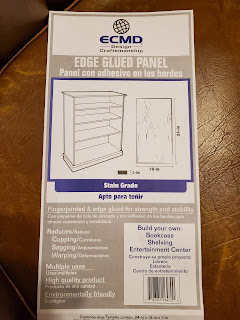
-
Each school year we have to pick a technology goal. This year I decided to make my goal the Google Certification . Well, I have worried ...
-
Changing my default settings in GOOGLE DOCS..... I have wanted to do this for a while. I have tried, but it didn't seem to work. W...
-
NOW....... If you want to make a quilt, first pick out what shirts you want to use. Are you going to use the front, back, or both? (Se...