VOCABULARY is a big deal for my class because I have the ESL group. It is important that they understand what words mean so they can use them properly. With the lack of experience, since the kids are barely five in kindergarten, vocabulary is a key component to their learning.
I chose the VOC session for my pre-conference. It was a great experience!! There were different stations that we could explore and try out. YIPPIE! Hands-on learning for teachers! We love it as much as the children. We worked together in groups to try out these different ideas and explored the different apps that could be used.
OF COURSE I was drawn to the GOOGLE ONE! YES, I said GOOGLE. We all know that I LOVE GOOGLE. My life-time goal is to work for GOOGLE when I retire. :) The activity was called "Google-ize Vocabulary".
So ......... at STATION #6 there were several options on how to achieve the task.
Vocabulary Scavenger Hunt in Google Slides
Virtual Word Wall in Google Slides
Create Vocabulary Posters in Google Drawings
Animated Vocabulary Cards with Google Slides
Online Flashcards with Flippity
Comic Strips in Google Drawings
Make Vocabulary Come Alive in Google Drawings
Stop-Motion Animation with Google Slides
Frayer Model with Google Slides
As a group we decided to work on the "Virtual Word Wall" option. The example was from a blog by Matt Bergman. (https://goo.gl/8MBMYe) HINT TO SELF: Be sure to type the GOO site correctly or it won't work! DUH! Capital letters matter!!
Here's a screen shot of what he did.
Using Google Slides is great. I think I have mentioned a thing or two about Google!
I was going to show you our work, but I had to request permission. I guess we didn't think about checking the settings when we created it.
Basically we started with a new Slide and inserted a the vocabulary topic which was BEACH. Then we added text boxes that had words that describe things that had to do with it. We used..... (I'm tired, let me see if I can remember...... pail, flip-flops, and wave.) Then, you find pictures of those words and link them.
Since, I will be teaching PREK next year, how will this help them? Vocabulary is a big deal from what I hear. I will learn more when I go to a WEEK long training. YES I SAID A WEEK long training. I heard that it was good, so maybe I will learn something, since I don't know a thing about PREK. Well I know they cry, can't tie their shoes, and probably don't know how to write their names. YES I AM SCARED! SCARED of FOUR YEAR OLDS! They look cute, but looks are deceiving.
OK... FOCUS!
I will put the TOPIC in the center and the vocabulary words around it. So the first unit is BACK TO SCHOOL and that will go in the center. Then I am thinking that I should use pictures instead of text boxes. I will add things like school, bus, maybe real pics of myself, my aide, a pencil, marker, crayons, calendar, Bee-Bot, etc. Then they can click on it and it will show them the word so they can start to get exposure to words and letter sounds. Wonder if I can add an audio file? (I drank too much coffee, I think. I am getting to hyped up about this. I need to settle down.)
When I get permission to access the document we made in class, I will link it.
The presenter was Diana Benner and she works for TCEA. Her website is https://sites.google.com/site/dbennerorg/about and you can access her handouts from her website.
Let me know if this is something that you plan to use in your classroom and how it worked out for you. I would love to hear you ideas, thoughts, and feelings on it.
Until next time........
Welcome to my blog. I created this blog to help others expand their knowledge and to learn from other teachers. This is a great place for teachers to share their ideas, tips, and tricks for using technology in the classroom. Integrating technology in the classroom daily is a wonderful way to keep your students engaged.
Subscribe to:
Post Comments (Atom)
Sewing Extension Table No Tech Needed
My newest hobby is sewing. I have watched numerous videos on different things. The more I watch and learn, the more I realize that I neede...
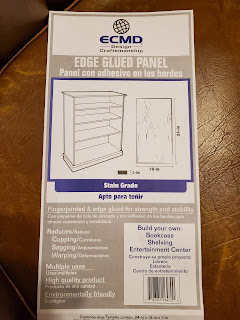
-
Each school year we have to pick a technology goal. This year I decided to make my goal the Google Certification . Well, I have worried ...
-
Changing my default settings in GOOGLE DOCS..... I have wanted to do this for a while. I have tried, but it didn't seem to work. W...
-
My newest hobby is sewing. I have watched numerous videos on different things. The more I watch and learn, the more I realize that I neede...



No comments:
Post a Comment