Welcome to my blog. I created this blog to help others expand their knowledge and to learn from other teachers. This is a great place for teachers to share their ideas, tips, and tricks for using technology in the classroom. Integrating technology in the classroom daily is a wonderful way to keep your students engaged.
Sunday, March 25, 2018
Google Classroom - Helpful Hints
The "About" tab can be used to add things you will need all year like, links, YouTube videos, or your schedule. Limit these attachments to 5 to 10 so it doesn't get crowded with info.
Use the "plus sign" and make an announcement to add links the students will need, rather than making it an assignment.
Three kinds of comments:
-General comments for the whole class.
-Student comments to individual students.
-Specific comments on certain assignments.
Change the class photo and use it for information rather than just decoration. It is 1500 x 400 pixels. Google Drawings can be use to add information by using a text box and then downloading the file as a jpg.
Subscribe to:
Post Comments (Atom)
Sewing Extension Table No Tech Needed
My newest hobby is sewing. I have watched numerous videos on different things. The more I watch and learn, the more I realize that I neede...
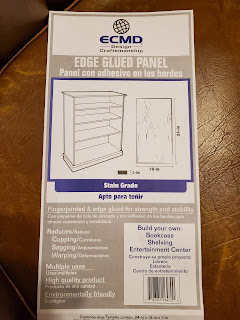
-
Each school year we have to pick a technology goal. This year I decided to make my goal the Google Certification . Well, I have worried ...
-
Changing my default settings in GOOGLE DOCS..... I have wanted to do this for a while. I have tried, but it didn't seem to work. W...
-
NOW....... If you want to make a quilt, first pick out what shirts you want to use. Are you going to use the front, back, or both? (Se...



No comments:
Post a Comment