Teachers can assign videos for students to watch, read instructions on an assignment, or edit and produce documents.
When teachers attach a document, it can be done in 3 ways:
view a document,
edit a document,
or make a copy of the document.
Other ways to use Google Classroom
*View each student's information by clicking on a student's name and you can see what assignments they have completed, graded, or not completed.
*Enlarge CLASS CODE by clicking on the drop down menu and clicking "DISPLAY" so it can be seen by students.
*Transfer the OWNERSHIP of a class to another teacher.
*Allow teachers to give grades using decimals instead of just whole numbers.
*Assign additional practice assignments for certain students not the whole class.
*Assign the same assignment to multiple classes.
*Schedule assignments to post at a certain time. Great way to plan ahead or plan for a substitute.

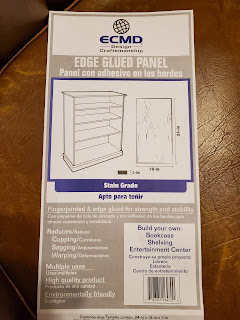


No comments:
Post a Comment